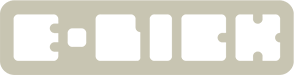Finished assembly, but not working..
-
Oh one more thing, my C12 is a replacement, but of (supposedly) the same value, any chance that could have anything to do with it?
I don't think so. I think it a µC problem because you can't access to the bootloader.my C12 is a replacement, but of (supposedly) the same value, any chance that could have anything to do with it?
I think you broke it first time you try to power your Yocto.
Best regards,
e-licktronic
Best regards,
e-licktronic
e-licktronic
Sooo. . What next, order a new uC? I'm thinking I should check voltages on the pins to avoid blowing the replacement..
It's a solution. contact Vincent at e.licktronic@gmail.com if you want a new µC.4teenth wrote:Sooo. . What next, order a new uC? I'm thinking I should check voltages on the pins to avoid blowing the replacement..
Maybe you got a friend who can test yours before order a new one.
Best regards,
e-licktronic
Best regards,
e-licktronic
e-licktronic
Sooo... I sent my uC to lfo2vco for him to test, and apparently is is working:

So once I get it back I will have to continue to try to find the problem..lfo2vco wrote:Hi,
OK I put the chip in my Yocto and it seems to run OK. I say Ok and not perfect because the patterns seem to default to 3/4 time for some reason. However apart from that it seems good. I did re-initialise it to see if that made any difference, but no.
You may have a different firmware to me or a firmware update might be necessary. However I would say the chip is OK to continue and your problems most likely lie with something else....
Dear 4teenth,
Do you receive your Arduino or ISP burner ?
If yes try to burn bootloader with Arduino IDE
Best regards,
e-licktronic
Do you receive your Arduino or ISP burner ?
If yes try to burn bootloader with Arduino IDE
Best regards,
e-licktronic
Best regards,
e-licktronic
e-licktronic
Is that going to help? The uC is already working correctly in another yocto. .
You're right, you don't need a burner or an Arduino.4teenth wrote: The uC is already working correctly in another yocto.
Could you turn your Yocto on Bootloader mode by pressing 1,3,5 steps buttons ?
Try to upload Yocto test led Sysex and test your buttons and leds.
If you can't:
Are IC2, IC8, IC7 74hc165?
test the operation buttons with a multimeter. Then test continuity between each button and shift register.
- Button 1 => IC2 pin 11
Button 2 => IC2 pin 12
Button 3 => IC2 pin 13
Button 4 => IC2 pin 14
Button 5 => IC2 pin 3
Button 6 => IC2 pin 4
Button 7 => IC2 pin 5
Button 8 => IC2 pin 6
Test that when you push button 1, IC2 Pin12 is High (+5v) then when you release is Low (0v). You can test all buttons like this.
Test continuity between: IC2 Pin 9 and µC Pin 7, IC2 Pin2 and µC Pin8, IC2 Pin1 and µC Pin4, IC2 Pin 15 and Ground
If all theses things are ok : IC2 is dead. (you can have same test for IC8 and IC7, have a look on the schematic)
Best regards,
e-licktronic
Best regards,
e-licktronic
e-licktronic
Cool,
So I went through and tested continuity between buttons 1->16, and then with power on that pressing each button resulted in +5v at its respective pin on the shift register ICs. (IC2 and IC8) Then checked continuity between those shift registers and the uC. Then, did the same thing for the buttons which connect to shift register IC7, and all good there.
So, replace IC2 you think?
What about the fact that when I switch it on, LEDs 1,2,4,5,6,7 and 8 are lit, but not LED 3? Is that related, or a separate issue?
So I went through and tested continuity between buttons 1->16, and then with power on that pressing each button resulted in +5v at its respective pin on the shift register ICs. (IC2 and IC8) Then checked continuity between those shift registers and the uC. Then, did the same thing for the buttons which connect to shift register IC7, and all good there.
So, replace IC2 you think?
What about the fact that when I switch it on, LEDs 1,2,4,5,6,7 and 8 are lit, but not LED 3? Is that related, or a separate issue?
Dear 4teenth,
Try to replace IC2.
Best regards,
e-licktronic
Try to replace IC2.
I don't know if that's related but it could be.4teenth wrote:What about the fact that when I switch it on, LEDs 1,2,4,5,6,7 and 8 are lit, but not LED 3? Is that related, or a separate issue?
Best regards,
e-licktronic
Best regards,
e-licktronic
e-licktronic