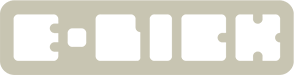Can I just confirm that as far as we know, The Bom list and build guide are all upto date ? Will I need to divert to some of the threads on faults with workarounds, or should it be a straightforward "stick to the guide build" ? (if all parts supplied are present and correct) It looks like all corrections have been made to the new pcb but just want to confirm this.
Secondly regarding IC sockets. Are they a good idea?
I have read they are a must to limit the potentail damage to IC's on soldering and also for repairs. But I think I read on another build guide that it can be an additional point of fault with contact issues?
Finally if the IC sockets are highly advised, is anyone kind enough to share a bom of which sockets are needed?
I found the thread on this already which shows the amount of each but as i am relatively new to this, i don't want to order the wrong parts.
With my X0xb0x the sockets were supplied, so just want to make sure I buy once and not waste money on incorrect parts as the complete build has already took me by surprise
Thanks
Demos