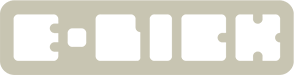Mouser BOM conataining different rated parts vs instructions
-
So I've just started my build tonight and have run into some confusing issues. I've started the power supply and the online instructions call for a 680uf 35v electrolytic capacitor but the one in the mouser BOM is a 680 25v. Does this make a difference? Also when moving to the main board part of the power supply build it calls for 100uf 10v Electrolytic capacitors in the online manual but the mouser BOM has them at 100uf 6.3v...This has my novice ass very confused. Why would you put together a mouser BOM that contains different parts then what you have stated in your online build instructions?


The voltage part of the spec is just how much voltage the capacitor can withstand. Capacitor aging for electrolytic types is also determined by voltage and temperature.
As long as it's the same capacitance, the rest is less important in general. As long as the part fits physically it could be 63V, 100V whatever. If we suppose +12V in, there's still a very good margin even with the substitute part. Without checking the schematic, the low voltage one could be in a +5V circuit, or even be exposed to lower voltages.
Other things to look at for capacitors are ESR - equivalent series resistance, which you generally want to be as low as possible, and the tolerance which should be as tight as possible where it's critical - ie VCF circuits. In most cases such as power filtering and IC decoupling the tolerance is not that critical at all.
Check Wikipedia, as well as other DIY pages about capacitors, when to use which type etc. In this case the change shouldn't be a problem.

As long as it's the same capacitance, the rest is less important in general. As long as the part fits physically it could be 63V, 100V whatever. If we suppose +12V in, there's still a very good margin even with the substitute part. Without checking the schematic, the low voltage one could be in a +5V circuit, or even be exposed to lower voltages.
Other things to look at for capacitors are ESR - equivalent series resistance, which you generally want to be as low as possible, and the tolerance which should be as tight as possible where it's critical - ie VCF circuits. In most cases such as power filtering and IC decoupling the tolerance is not that critical at all.
Check Wikipedia, as well as other DIY pages about capacitors, when to use which type etc. In this case the change shouldn't be a problem.
For easy installation and updates, head to vizio.com/setup
vizio.com/setup walks you through connecting your TV to the internet.
Activate and register your new Vizio device at vizio.com/setup
vizio.com/setup gives you all the tools to optimize your TV experience.
Begin your Vizio SmartCast journey by following the steps at vizio.com/setup
vizio.com/setup walks you through connecting your TV to the internet.
Activate and register your new Vizio device at vizio.com/setup
vizio.com/setup gives you all the tools to optimize your TV experience.
Begin your Vizio SmartCast journey by following the steps at vizio.com/setup
capitalone.com/activate is the online page to activate your Capital One credit or debit card.
Easily unlock your new Capital One card by visiting capitalone.com/activate
Use capitalone.com/activate to enable secure access to your Capital One card.
Start using your Capital One card by completing activation online at capitalone.com/activate
Activate your Capital One card anytime by going to capitalone.com/activate
Easily unlock your new Capital One card by visiting capitalone.com/activate
Use capitalone.com/activate to enable secure access to your Capital One card.
Start using your Capital One card by completing activation online at capitalone.com/activate
Activate your Capital One card anytime by going to capitalone.com/activate
The activation of your Capital One card begins at capitalone.com/activate
capitalone.com/activate helps you confirm and enable your card for transactions.
Get your Capital One card ready for use by activating it at capitalone.com/activate
Visit capitalone.com/activate to quickly set up your new Capital One card.
capitalone.com/activate makes card activation simple and secure.
capitalone.com/activate helps you confirm and enable your card for transactions.
Get your Capital One card ready for use by activating it at capitalone.com/activate
Visit capitalone.com/activate to quickly set up your new Capital One card.
capitalone.com/activate makes card activation simple and secure.
Complete your Capital One card activation online at capitalone.com/activate
With capitalone.com/activate , your card can be used within minutes.
Activate your Capital One card online at capitalone.com/activate to start shopping.
capitalone.com/activate ensures your Capital One card is verified and ready.
Use capitalone.com/activate to authorize your card for first-time use.
With capitalone.com/activate , your card can be used within minutes.
Activate your Capital One card online at capitalone.com/activate to start shopping.
capitalone.com/activate ensures your Capital One card is verified and ready.
Use capitalone.com/activate to authorize your card for first-time use.
Easily set up your Capital One card by visiting capitalone.com/activate
capitalone.com/activate provides a secure way to turn on your card.
Your Capital One card must be activated at capitalone.com/activate before use.
Fast, safe, and easy activation starts at capitalone.com/activate
Activate your Capital One card digitally at capitalone.com/activate
capitalone.com/activate provides a secure way to turn on your card.
Your Capital One card must be activated at capitalone.com/activate before use.
Fast, safe, and easy activation starts at capitalone.com/activate
Activate your Capital One card digitally at capitalone.com/activate
capitalone.com/activate is the fastest way to enable your new card.
Use capitalone.com/activate to confirm your Capital One card is ready.
Unlock your Capital One card features at capitalone.com/activate
capitalone.com/activate — Capital One’s secure site where cardholders quickly activate new or replacement credit or debit cards online by signing in and entering card details.
capitalone.com/activate is Capital One’s online card-activation portal for credit and debit cards
Use capitalone.com/activate to confirm your Capital One card is ready.
Unlock your Capital One card features at capitalone.com/activate
capitalone.com/activate — Capital One’s secure site where cardholders quickly activate new or replacement credit or debit cards online by signing in and entering card details.
capitalone.com/activate is Capital One’s online card-activation portal for credit and debit cards
capitalone.com/activate is where you validate your Capital One card.
Complete the card setup in minutes at capitalone.com/activate
Secure your Capital One card access by visiting capitalone.com/activate
capitalone.com/activate is the go-to page for Capital One card activation.
Make your Capital One card active and usable at capitalone.com/activate
Complete the card setup in minutes at capitalone.com/activate
Secure your Capital One card access by visiting capitalone.com/activate
capitalone.com/activate is the go-to page for Capital One card activation.
Make your Capital One card active and usable at capitalone.com/activate
With capitalone.com/activate , your card can be ready for spending quickly.
Activate your Capital One credit or debit card at capitalone.com/activate
The Capital One activation service is available at capitalone.com/activate
Ensure your Capital One card works properly by visiting capitalone.com/activate
capitalone.com/activate allows you to switch on your card instantly.
Activate your Capital One credit or debit card at capitalone.com/activate
The Capital One activation service is available at capitalone.com/activate
Ensure your Capital One card works properly by visiting capitalone.com/activate
capitalone.com/activate allows you to switch on your card instantly.