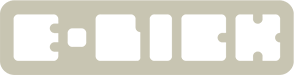I recently purchased a secondhand NAVA (v1.02) with some issues. The snare had no noise and the hi hats were really loud. There was a mux board included, but not installed completely (ICs removed and sockets were installed.)
Anyway, with some random luck I was able to get the Snare to have the noise aspect, but it seemed intermittent. The hat was not really resolved yet. I installed the Mux boards, but it caused all sound to stop working besides the hats. Didn't really get a chance to toy around with that much.
I was fiddling around with it while on, because the snare would sometimes work that way and I put the mux boards in while the unit was on. All was well until... I think I shorted something by mistake while messing about with the mux boards. Long story short, the NAVA Made a pretty bad noise when I did that and it was displaying only the rectangles on screen and all buttons were lit up at once. Even if I turn it off and on again, same deal. I think I bricked it.

After some reading on the forums, I have found other instances of a similar problem. Single row on screen and all LEDs lit up, as seen above.
Here is what I've noticed so far:
- I've checked most of the ICs in the sequencer to see if they were outputting 5v and to see if IC1 was at 15v. Normal
- Done a lot of reflowing, just to make sure there wasn't a bad connection. TP1 was reading only about .17v when powered on
- None of the boot commands work (1,3,5, holding start and stop, holding enter, etc)
- When Mux_sh boards are installed, getting about 13v on the negative terminal of the IC114 board
(Edit: Formatting and info)