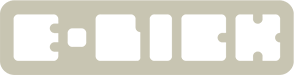Someone please help with Midi slave setup :)
-
Struggling to understand the manual. Cant get it setup to be a slave. Can anyone chime in please?
easy, you have a different position for every sync setup in pattern play mode:
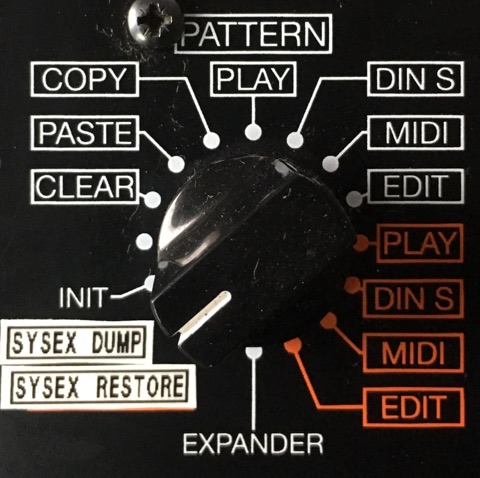
Starting from the top:
PATTERN
PLAY (master)
on to the right:
DIN S (dinsync)
next to it:
MIDI (midi slave <<==== you want this)
If you are running the official firmware, you can switch to edit when the pattern is playing and it will keep its sync. Once the master is stopped though it will default to internal sync..
The unofficial firmware has a workaround for that, so I'd recommend updating
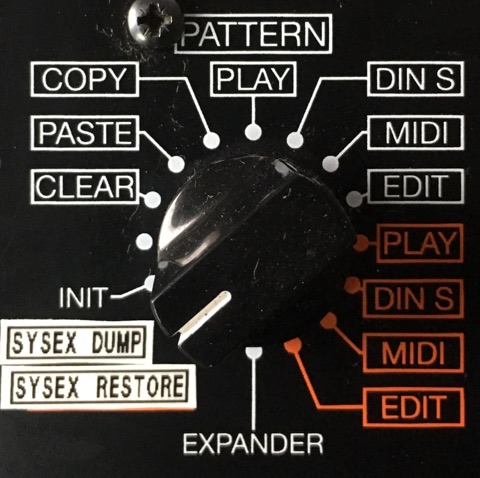
Starting from the top:
PATTERN
PLAY (master)
on to the right:
DIN S (dinsync)
next to it:
MIDI (midi slave <<==== you want this)
If you are running the official firmware, you can switch to edit when the pattern is playing and it will keep its sync. Once the master is stopped though it will default to internal sync..
The unofficial firmware has a workaround for that, so I'd recommend updating
Get the latest unofficial Yocto V1 firmware here.
Be sure to check the revised manual.
Leave your comments in this thread.
Be sure to check the revised manual.
Leave your comments in this thread.
Hi, thanks for the reply.
Yeah, I see that's an option to turn it too that dial but what do I do after this? Surely theres some sort of sequence of buttons I need too press etc? I had it on Midi before but nothing started.
I bought the unit 2nd hand but was told it was updated too the latest software.
Cheers
Yeah, I see that's an option to turn it too that dial but what do I do after this? Surely theres some sort of sequence of buttons I need too press etc? I had it on Midi before but nothing started.
I bought the unit 2nd hand but was told it was updated too the latest software.
Cheers
The Yocto just needs a MIDI clock signal and a MIDI start message to go. No button presses needed!weehoggy wrote:Hi, thanks for the reply.
Yeah, I see that's an option to turn it too that dial but what do I do after this? Surely theres some sort of sequence of buttons I need too press etc? I had it on Midi before but nothing started.
I bought the unit 2nd hand but was told it was updated too the latest software.
Cheers
If you start the Yocto in Pattern mode and then move the dial to MIDI without first stopping, it will not sync. I hope that makes sense!