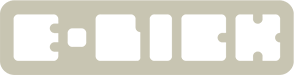Hello guys, Thanks for all the help given in this forum, I have a little problemita I speak Spanish and they cost me some translations I do not understand well, I have arduinos one r3 I want to put together a project like this, could you help me a little? , I already have the libraries, I just downloaded the code of mozzi synt_v1_0bbeta offered by Mr. e-licktronic.com, here another boy
https://www.youtube.com/watch?v=0QQHI0fGqeU&t=241s made one with two arduinos One but it does not explain about the code about it and how to do it, I would love to make my own electronic synthesizer just that I am new with arduino, Thanks for all your help! pd I have also loved with an optocoupler to receive the midi signals, with other projects of simpler synthesizers I have worked well,
otra cosa,
the link -PotMUX library is down

help me please
The code as it is tells me compilation terminated.
Code: Select all
C:\Users\musker\Downloads\Mozzi_synth_v1_0beta\Mozzi_synth_v1_0beta\Mozzi_synth_v1_0beta.ino:16:20: fatal error: PotMUX.h: No such file or directory
#include <PotMUX.h>
^
compilation terminated.
ELLS = 512u; Unsignbeta \ Mozzi_synth_v1_0beta.ino: 19: 0:
C: \ Users \ musker \ Documents \ Arduino \ libraries \ Mozzi-1.0.2 / Oscil.h: 179: 7: note: void Oscil <NUM_TABLE_CELLS, UPDATE_RATE> :: setFreq (int) [with unsigned int NUM_TABLE_CELLS = 256u; Unsigned int UPDATE_RATE = 16384u]
Void setFreq (int frequency) {
^
C: \ Users \ musker \ Documents \ Arduino \ libraries \ Mozzi-1.0.2 / Oscil.h: 197: 7: note: void Oscill <NUM_TABLE_CELLS, UPDATE_RATE> :: setFreq (float) [with unsigned int NUM_TABLE_CELLS = 256u; Unsigned int UPDATE_RATE = 16384u]
Void setFreq (float frequency)
^
Mozzi_synth_v1_0beta: 109: error: call of overloaded 'setFreq (unsigned int &)' is ambiguous
ALfo_saw.setFreq (speed_lfo); // update Lfo frequency
^
C: \ Users \ musker \ Downloads \ Mozzi_synth_v1_0beta \ Mozzi_synth_v1_0beta \ Mozzi_synth_v1_0beta.ino: 109: 29: note: candidates are:
Mozzi_synth_v1_0beta \ Mozzi_synth_v1_0beta.ino: 19: 0: C: \ Users \ musker \ Downloads \ Mozzi_synth_v1_0beta \
C: \ Users \ musker \ Documents \ Arduino \ libraries \ Mozzi-1.0.2 / Oscil.h: 179: 7: note: void Oscil <NUM_TABLE_CELLS, UPDATE_RATE> :: setFreq (int) [with unsigned int NUM_TABLE_CELLS = 256u; Unsigned int UPDATE_RATE = 16384u]
Void setFreq (int frequency) {
The codes have to be edited or are they ready to walk?